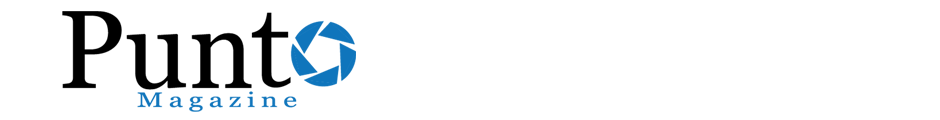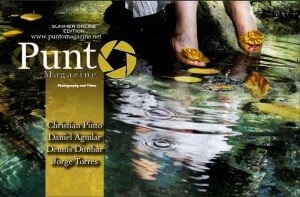ProShow Web – A Slideshow Review
May 6th, 2011 | By Oscar | Category: Articulos
By Lucy Manalo
As a wife, mother and a business owner, my time is usually quite limited. When it comes to my workflow, I try to keep it as streamlined as possible. So when https://puntomagazine.net/ asked me to try out the new Pro Show Web slideshow program (http://web.photodex.com/), I was curious to see how this would differ or be more helpful than the other programs out there. I was pleasantly surprised by my findings.
First off, I have a Mac and a PC. So I was happy to read on the website that I can use this program with either of my computers. As I read further, I was completely excited about the fact that not only can I use this program and get web viewable shows, but I can get it in standard definition, high definition, and mobile! With today’s rapidly growing technology, I found this to be extremely important because I’ve had trouble in the past with some software not being viewable on my iPad, iPhone and other mobile devices. And the kicker? I can download my shows, or share via YouTube, Facebook and Twitter, as well as embed on my blog. They make the process simple and easy to share my shows. This is GREAT for sharing with my clients, and only enhances “word-of-mouth” advertising.
So how long does it take to create a show? I created my own show in about 15 minutes. I first watched the helpful tutorial they had listed on their site. Simple enough. So as I clicked the “create” button, it brought me to the theme options. Now I had a difficult time choosing a theme. That was only because there were so many fun and interesting options to choose from. Everything from celebrations to wedding inspired options were available to me. (So I had fun testing them out.)
Once I had my theme picked, I then had to decide on the images I wanted to use. Now this is where I began to fall in love with this program. Not only was I able to pick images from my computer, but I could also pull from my Facebook AND my SmugMug account! Talk about making it easy for me
Next, I had my choice of royalty-free music. Now this is a big “like” for me. As photographers, we don’t enjoy having our images used without our permission, and neither do music artists. So to know that I already had legal music included without me having to search for it was priceless.

Then on to the details. I created a name for my show, chose the energy level (timing), and created a link back to my website at the end of the show. I even had an option of watermarking. The last option once my show was created was to share, download or open in Pro Show (helpful if you already have the full version at home so you can do more edits.)
Once my show was finished being created, I had to test it out and see it for myself. I viewed it in standard def and high def. I downloaded the mobile version and uploaded to my iPhone. It worked perfectly! I got so excited that I also downloaded the high def version and uploaded it to my Facebook, Twitter, YouTube account AND my iPad. It worked on all of them, so I was incredibly happy. And the best part? I’ve already got people talking about my show.
So the verdict? I give Pro Show Web a definite two thumbs up for it’s ease of use, creative themes, and all of the goodies in between. I’m happy to have the ability to download my shows, (in any version I want) so I can share my work with my clients. Pro Show Web just makes my job a little more efficient about spreading the word on my business. And as photographers, isn’t that what we all want?
web.photodex.com
Here are some samples I created with ProShow Web:
Stephanie and Ryan’s Wedding: http://show-vid.com/view/w4da928
Modern Portraiture: http://show-vid.com/view/97da928
Babies and Belllies: http://show-vid.com/view/bcda928